A Guide to Google Fact Checking Tools
by nlqip
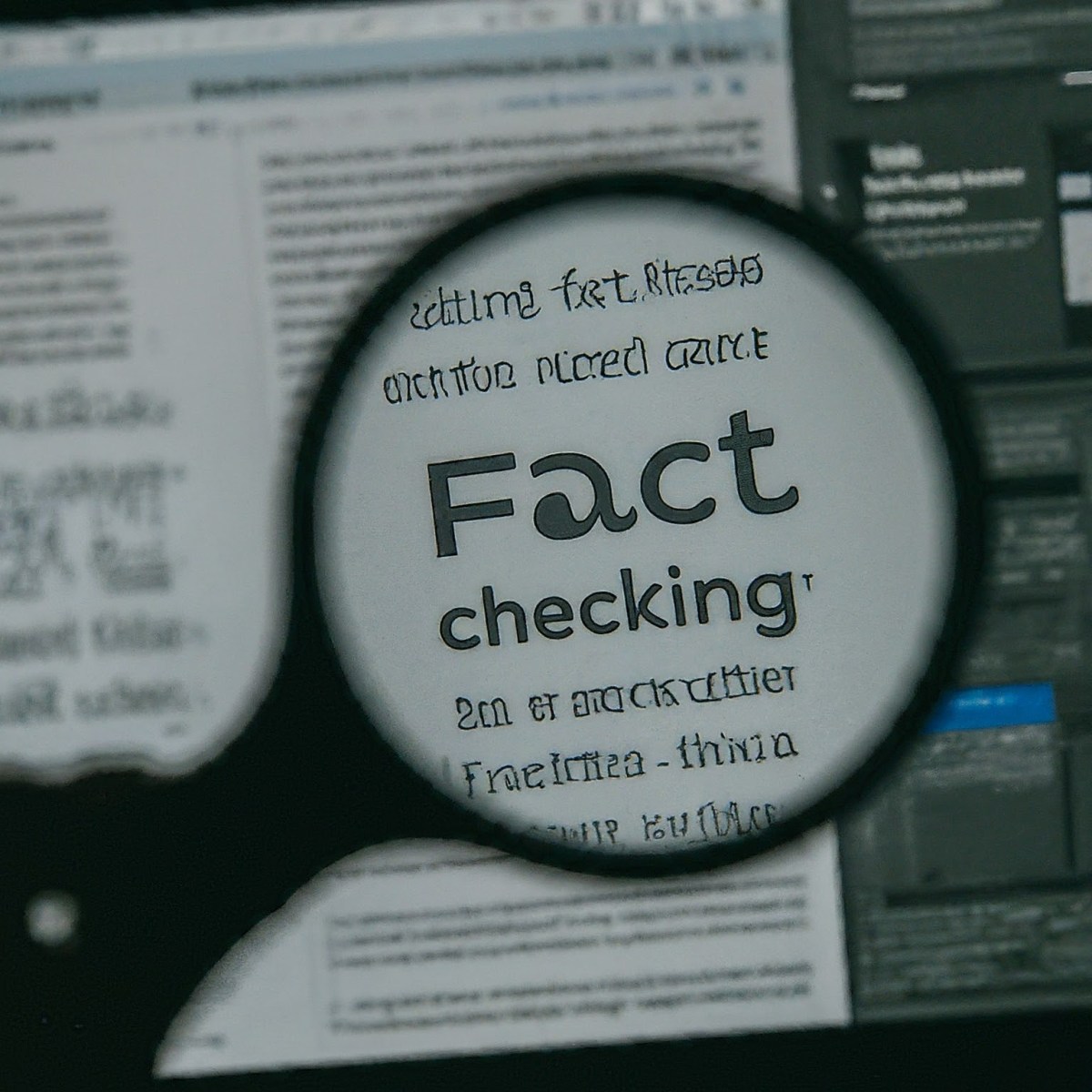
In today’s world, where information spreads at lightning speed, it’s easy to fall into the trap of misinformation. Amidst the noise, Google Fact Checking Tools aim to empower you with the ability to distinguish reliable sources from those perpetuating false claims.
What are Google Fact Checking Tools?
Google offers a suite of tools designed to assist in verifying the accuracy of information across the web:
- Fact Check Explorer: Think of it as the ultimate search engine for fact checks. Search by keyword, image, or website, and uncover articles from verified fact-checking organizations debunking (or confirming) viral claims. (toolbox.google.com/factcheck/explorer)
- Fact Check Markup Tool: Publishers who engage in rigorous fact-checking can tag their articles with special code to help Google prominently display them in search results.
- Google Fact Check API: For developers, this tool facilitates the creation of tools and websites that leverage Google’s fact-check database.
Why Do We Need Them?
- Combating Misinformation and Disinformation: In an era of social media echo-chambers and biased content, fact-checking tools provide a critical safeguard against harmful falsehoods that could range from misleading political rhetoric to bogus health advice.
- Promoting Critical Thinking: These tools encourage you to be more discerning about the information you encounter online, promoting critical thinking and media literacy.
- Informed Decision Making: Whether it’s a major life decision or simply your daily news intake, Google’s tools help you access verified information to make sound judgments.
Use Cases
- Viral Claims: When you see a sensational news story or social media post, use the Fact Check Explorer to discover if reputable fact-checking organizations have debunked or verified it.
- Debates and Arguments: If you encounter conflicting information during an argument or discussion, turn to fact-checking tools to clear the air.
- Research: Before forming opinions on complex issues, utilize Google’s tools to gain insights from multiple perspectives and verified sources.
- Spotting Fake Images: Fact Check Explorer allows you to upload images to see if they’ve been manipulated or used in a misleading context.
How to Use Google Fact Checking Tools
- Access the Fact Check Explorer: Navigate to toolbox.google.com/factcheck/explorer
- Search: Enter keywords related to your topic or upload an image.
- Examine Results: Look for results from reputable fact-checking organizations like PolitiFact, Snopes, FactCheck.org, and others.
- Read Fact-Checks: Click to read the full context behind claims and how they were investigated.
Important Notes:
- Fact-checking tools are not a replacement for your own analysis and critical thinking. Use them as a starting point for evaluating the information you encounter.
- No single tool is perfect. Cross-reference information with other reliable sources and consider the broader context before making a judgment.
By leveraging Google’s Fact Checking Tools, you arm yourself with the power to cut through online noise and make informed decisions. Remember, in a world filled with information, verification is key.
Related
Source link
lol
In today’s world, where information spreads at lightning speed, it’s easy to fall into the trap of misinformation. Amidst the noise, Google Fact Checking Tools aim to empower you with the ability to distinguish reliable sources from those perpetuating false claims. What are Google Fact Checking Tools? Google offers a suite of tools designed to…
Recent Posts
- A Vulnerability in Apache Struts2 Could Allow for Remote Code Execution
- CISA Adds One Known Exploited Vulnerability to Catalog | CISA
- Xerox To Buy Lexmark For $1.5B In Blockbuster Print Deal
- Vulnerability Summary for the Week of December 16, 2024 | CISA
- Arm To Seek Retrial In Qualcomm Case After Mixed Verdict
