Microsoft won’t fix Windows 0x80070643 errors, manual fix required
by nlqip
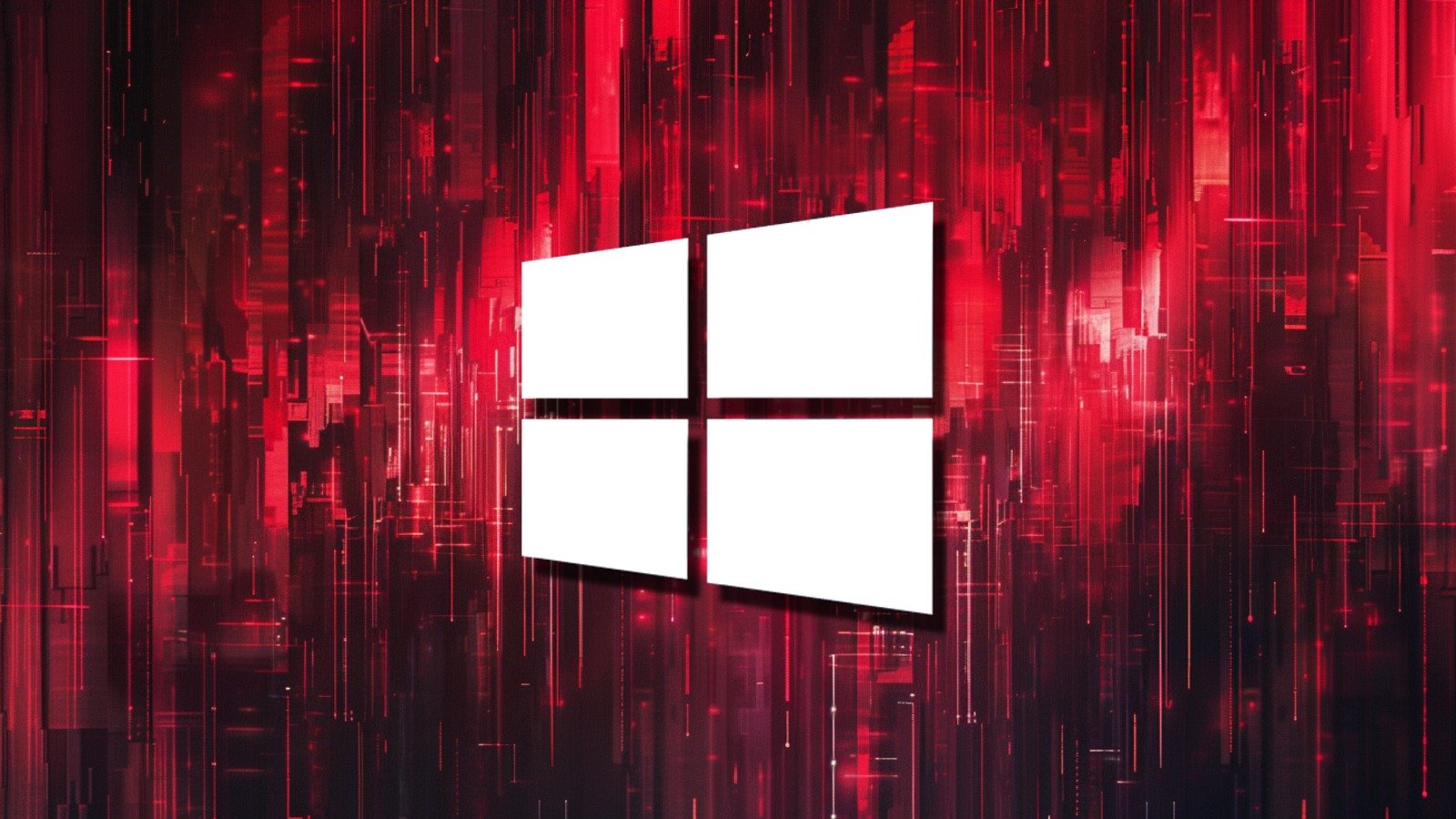
Microsoft has confirmed that it won’t provide an automated fix for a known issue causing 0x80070643 errors when installing recent Windows Recovery Environment (WinRE) updates.
The problematic updates were issued during the January 2024 Patch Tuesday to fix CVE-2024-20666, a BitLocker encryption bypass vulnerability that allows attackers to access encrypted data.
The issue impacts Windows 10 21H2/22H2 (KB5034441), Windows 11 21H2 (KB5034440), and Windows Server 2022 (KB5034439).
On affected systems, it mistakenly shows generic ‘0x80070643 – ERROR_INSTALL_FAILURE’ error messages instead of the correct CBS_E_INSUFFICIENT_DISK_SPACE error on systems with a Windows Recovery Environment (WinRE) partition that’s too small for the update to install.
Microsoft first acknowledged this known issue in January, days after widespread reports from Windows users of 0x80070643 errors and the installation failing.
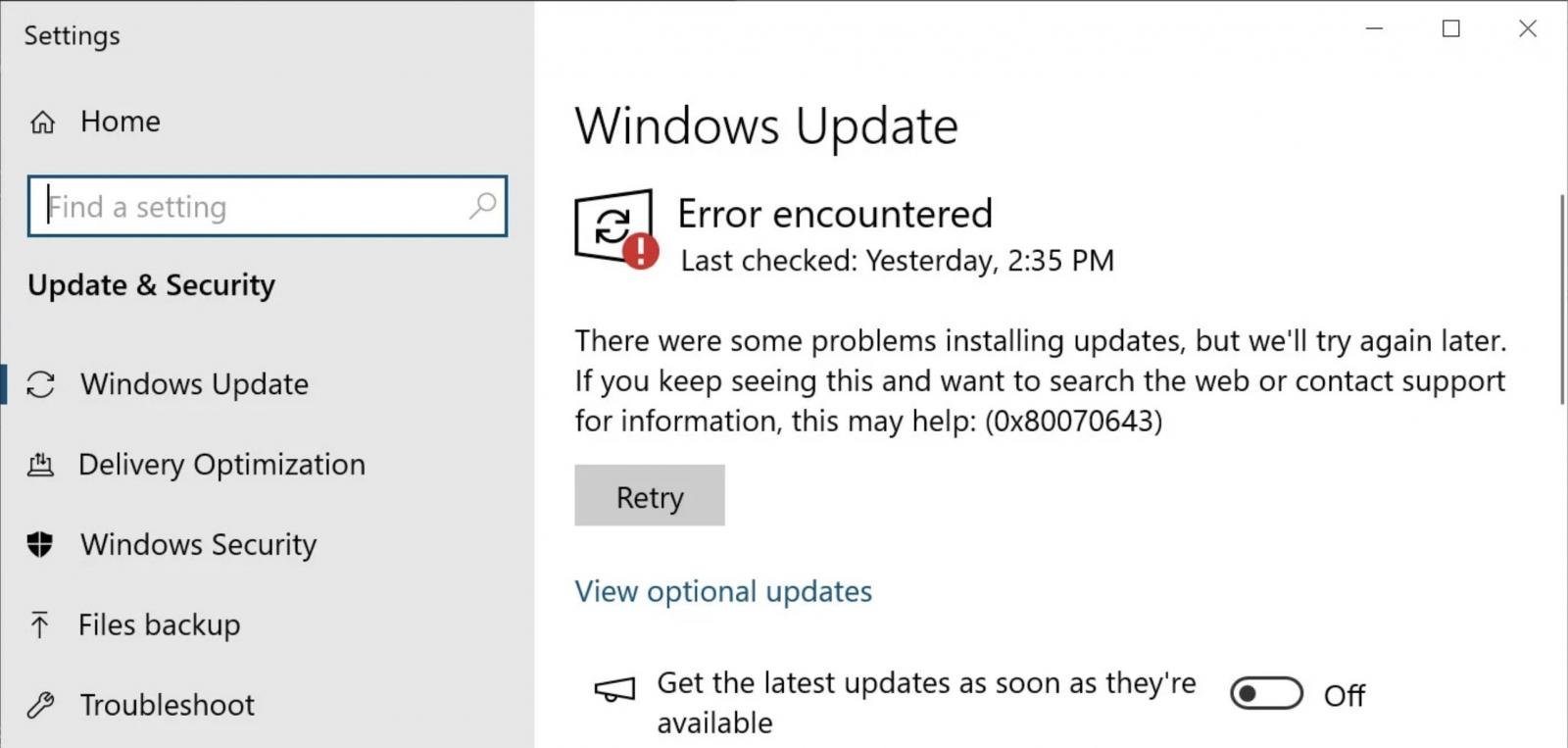
To address the installation problems, Microsoft told Windows users they must expand their WinRE partition by 250 MB to accommodate the new update, offering detailed instructions on how to do so. Microsoft later shared a PowerShell script to automate the installation of the BitLocker fixes after the WinRE had been properly resized
This script mounts the WinRE image, applies an architecture-specific Safe OS Dynamic Update you have to download from the Windows Update Catalog before running the script, unmounts the image, and reconfigures WinRE for BitLocker service if the BitLocker TPM protector is present.
Users are also advised to use Microsoft’s Show or Hide Tool to hide the update after running the script so that Windows Update won’t try installing it and displaying an error.
However, the manual steps for editing the WinRE partition are still too complicated for many Windows users, leaving them with an update that won’t install and a 0x80070643 error in Windows Update.
Users asked to resize partitions manually
Today, Microsoft confirmed that it won’t release an automated fix to address the issue causing the Windows update install 0x80070643 errors and asked customers to resize the WinRE partitions manually.
“Automatic resolution of this issue won’t be available in a future Windows update. Manual steps are necessary to complete the installation of this update on devices that are experiencing this error, “Microsoft said.
“The WinRE partition requires 250 megabytes of free space. Devices which do not have sufficient free space will need to increase the size of the partition via manual action.”
Microsoft says the users have two options:
“Completion of these manual steps will allow the installation of this update to succeed,” Redmond said.
If you decide to resize the WinRE partition manually to fix this issue, it’s also highly recommended that you back up your data since the system’s partitions may be damaged during the process.
Source link
lol
Microsoft has confirmed that it won’t provide an automated fix for a known issue causing 0x80070643 errors when installing recent Windows Recovery Environment (WinRE) updates. The problematic updates were issued during the January 2024 Patch Tuesday to fix CVE-2024-20666, a BitLocker encryption bypass vulnerability that allows attackers to access encrypted data. The issue impacts Windows…
Recent Posts
- Bob Sullivan Discovers a Scam That Strikes Twice
- A Vulnerability in Apache Struts2 Could Allow for Remote Code Execution
- CISA Adds One Known Exploited Vulnerability to Catalog | CISA
- Xerox To Buy Lexmark For $1.5B In Blockbuster Print Deal
- Vulnerability Summary for the Week of December 16, 2024 | CISA
