Microsoft fixes issue that sent PCs into BitLocker recovery
by nlqip
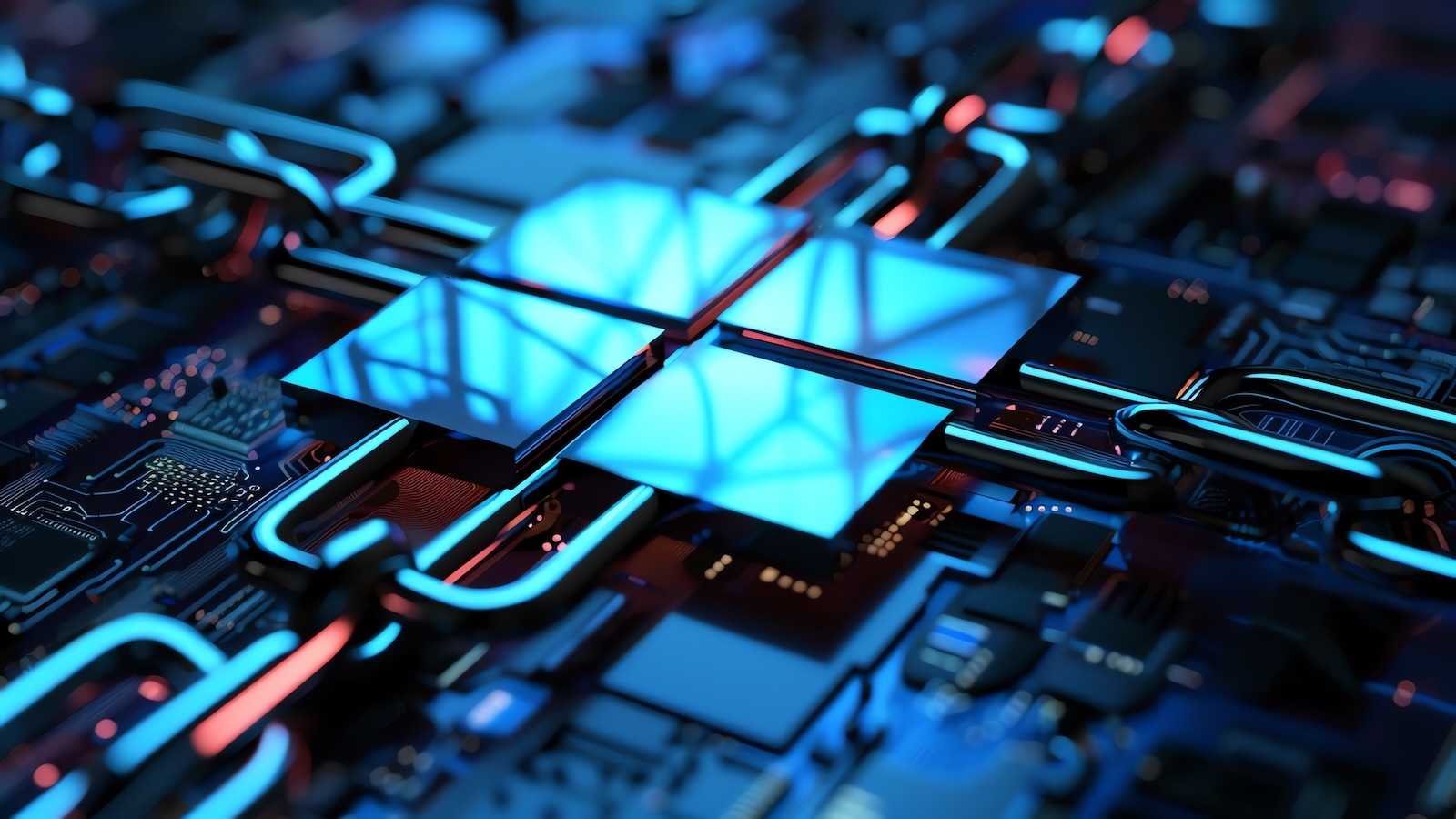
Microsoft has fixed a known issue causing some Windows devices to boot into BitLocker recovery after installing last month’s Windows security updates.
Those affected by this are prompted to enter their BitLocker recovery key to unlock the drive and allow the system to boot normally from the BitLocker recovery screen.
“We recommend you install the latest update for your device as it contains important improvements and issue resolutions, including this one,” Microsoft said today.
As the company explained when it acknowledged the issue, customers with the Device Encryption option enabled are more likely to see the BitLocker recovery screen upon booting their system.
“After installing the July 2024 Windows security update, released July 9, 2024 [..], you might see a BitLocker recovery screen upon booting your device,” Microsoft said.
“This screen does not commonly appear after a Windows update. You are more likely to face this issue if you have the Device Encryption option enabled in Settings under Privacy & Security -> Device encryption.”
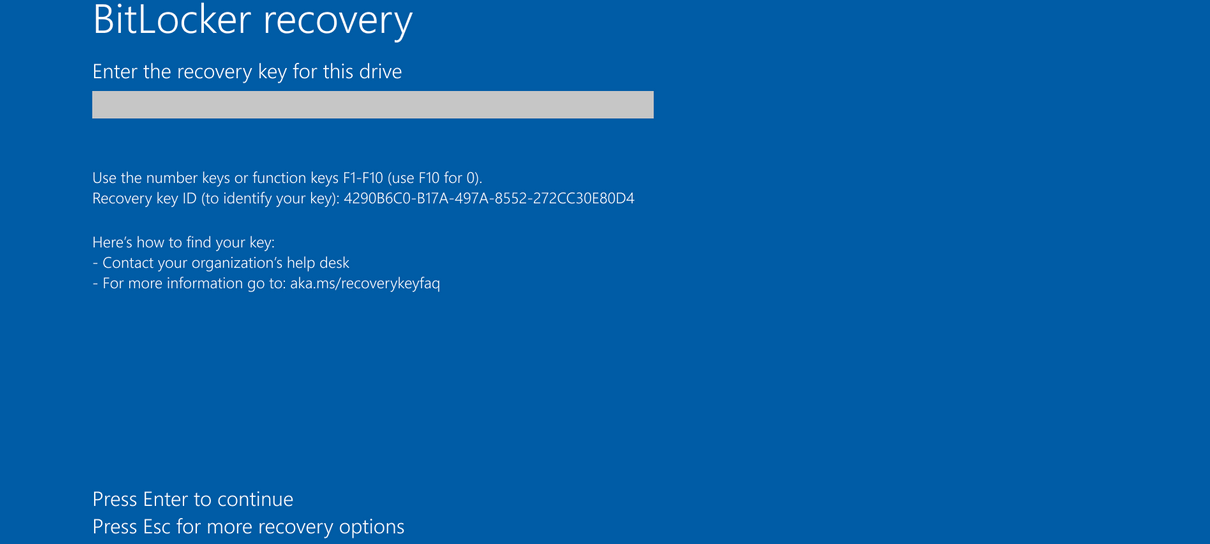
The known issue impacts multiple server and client Windows platforms, including:
- Client: Windows 11 version 23H2, Windows 11 version 22H2, Windows 11 version 21H2, Windows 10 version 22H2, Windows 10 version 21H2.
- Server: Windows Server 2022, Windows Server 2019, Windows Server 2016, Windows Server 2012 R2, Windows Server 2012, Windows Server 2008 R2, Windows Server 2008.
BitLocker is a Windows security feature that encrypts storage drives to prevent data theft or exposure. Windows computers usually enter BitLocker recovery mode only after events like hardware changes or TPM (Trusted Platform Module) updates to regain access to protected drives.
Users can retrieve the BitLocker recovery key by logging into the BitLocker recovery screen portal using their Microsoft account (further information on how to find the recovery key in Windows is available on this support page).
In August 2022, Windows devices were impacted by similar issues after the KB5012170 security update for the Secure Boot DBX (Forbidden Signature Database) triggered 0x800f0922 errors, causing some devices to boot into the BitLocker recovery screen.
More recently, in April, Microsoft fixed another issue causing incorrect BitLocker drive encryption errors in some managed Windows environments—this bug was tagged in October 2023 as a reporting problem with no impact on drive encryption.
The company is still working on fixing an issue that breaks remote desktop connections on some Windows Server systems after installing the July Windows Server updates.
Source link
lol
Microsoft has fixed a known issue causing some Windows devices to boot into BitLocker recovery after installing last month’s Windows security updates. Those affected by this are prompted to enter their BitLocker recovery key to unlock the drive and allow the system to boot normally from the BitLocker recovery screen. “We recommend you install the…
Recent Posts
- Bob Sullivan Discovers a Scam That Strikes Twice
- A Vulnerability in Apache Struts2 Could Allow for Remote Code Execution
- CISA Adds One Known Exploited Vulnerability to Catalog | CISA
- Xerox To Buy Lexmark For $1.5B In Blockbuster Print Deal
- Vulnerability Summary for the Week of December 16, 2024 | CISA
