Microsoft retires Windows updates causing 0x80070643 errors
by nlqip
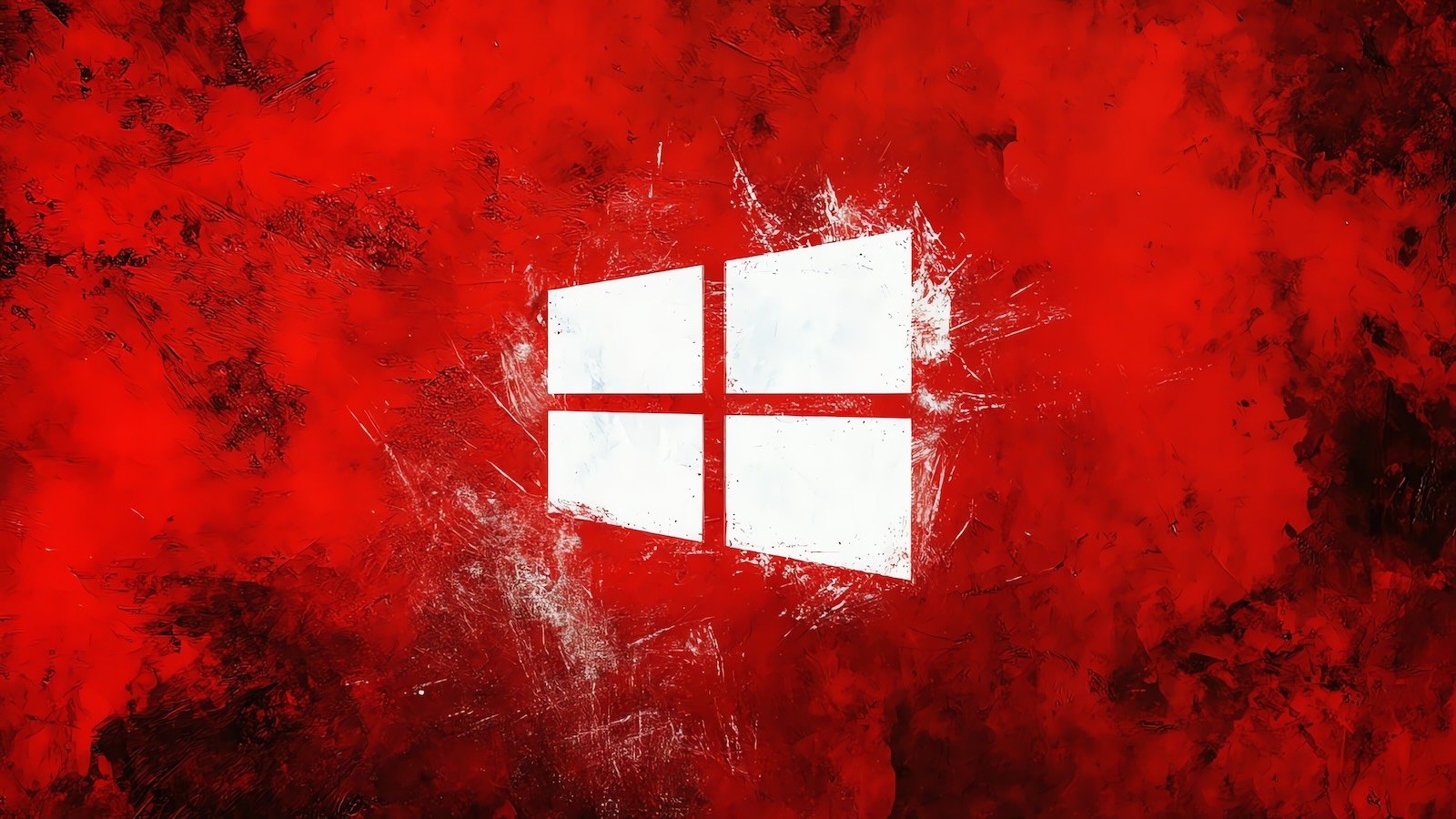
Microsoft has retired several Windows security updates released during the January 2024 Patch Tuesday that have been causing 0x80070643 errors when installing Windows Recovery Environment (WinRE) updates.
Redmond first acknowledged this known issue in January, days after widespread reports from Windows users of 0x80070643 errors.
The company released the problematic KB5034441 (Windows 10 21H2/22H2), KB5034440 (Windows 11 21H2), and KB5034439 (Windows Server 2022) updates to fix CVE-2024-20666, a BitLocker encryption bypass flaw that can let attackers access encrypted data.
This known issue mistakenly shows generic ‘0x80070643 – ERROR_INSTALL_FAILURE’ error messages on affected systems instead of the correct CBS_E_INSUFFICIENT_DISK_SPACE error if the Windows Recovery Environment (WinRE) partition is too small for the update to install.
Following months of investigating the issue and looking for a fix, Redmond announced in May that it won’t provide an automated fix for the bug causing these 0x80070643 update errors, instead asking users to manually address it by expanding their WinRE partitions by 250 MB to accommodate the new updates.
“Automatic resolution of this issue won’t be available in a future Windows update. Manual steps are necessary to complete the installation of this update on devices that are experiencing this error,” Microsoft said.
“The WinRE partition requires 250 megabytes of free space. Devices which do not have sufficient free space will need to increase the size of the partition via manual action.”
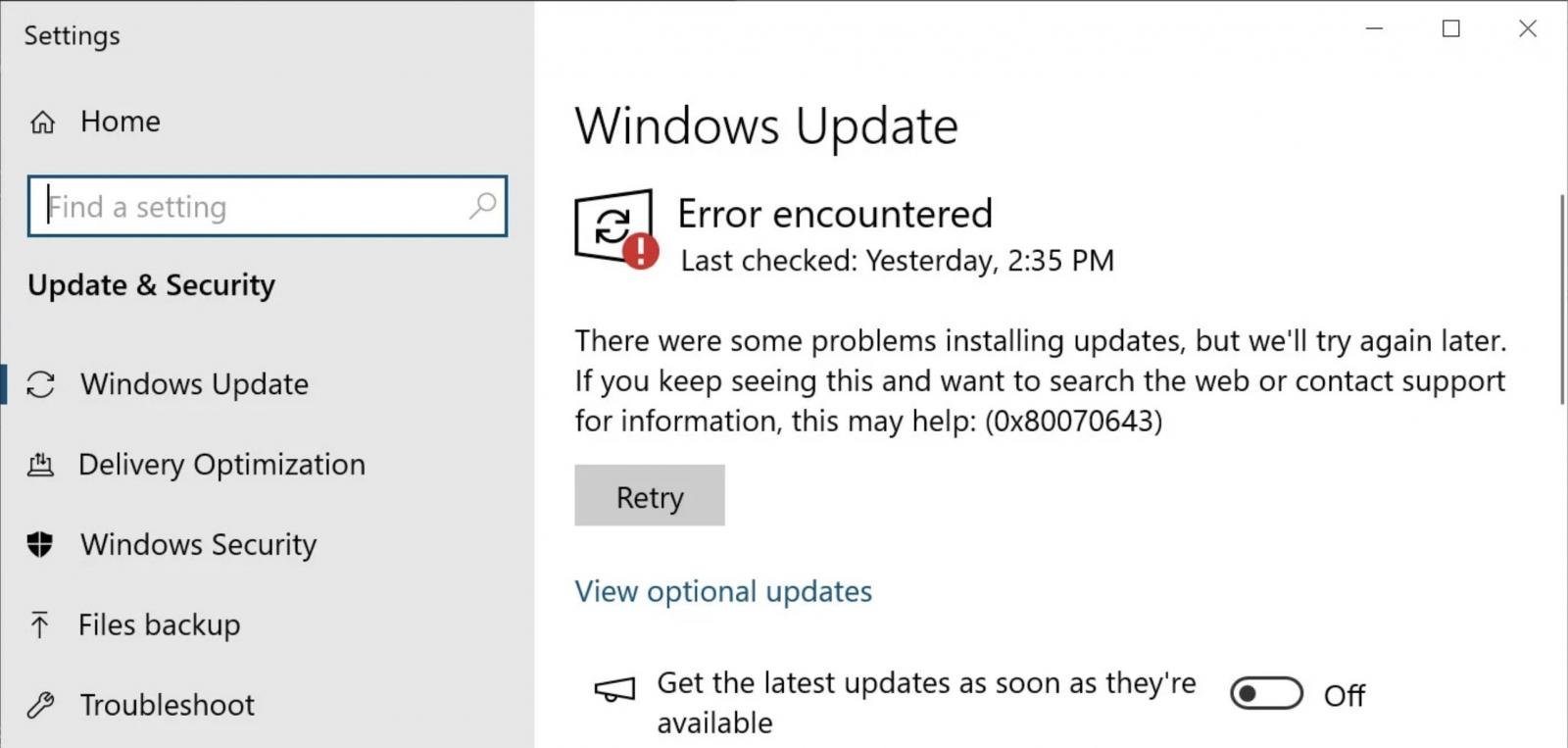
This Tuesday, Microsoft also killed the buggy updates and replaced them with KB5042320, KB5042321, and KB5042322, as first spotted by Neowin.
“This update automatically applies Safe OS Dynamic Update (KB5034232) to the Windows Recovery Environment (WinRE) on a running PC. The update installs improvements to Windows recovery features,” the replacement updates read.
The company provides users with two options to prepare their WinRE recovery partitions, either to use manual steps detailed in the KB5028997 support document or a dedicated script that can automate the process.
“If you would like to make sure your device is offered this update, please follow the Instructions to manually resize your partition or use a sample script to increase the size of the WinRE recovery partition,” Redmond further explains.
“Once your partition has sufficient disk space, click Start > Settings > Windows Update > Check for updates to have the update offered to you and then install it.”
Source link
lol
Microsoft has retired several Windows security updates released during the January 2024 Patch Tuesday that have been causing 0x80070643 errors when installing Windows Recovery Environment (WinRE) updates. Redmond first acknowledged this known issue in January, days after widespread reports from Windows users of 0x80070643 errors. The company released the problematic KB5034441 (Windows 10 21H2/22H2), KB5034440…
