Microsoft shares temp fix for Outlook, Word crashes when typing
by nlqip

Microsoft has shared a temporary fix for a known issue that causes Microsoft 365 apps like Outlook, Word, and OneNote to unexpectedly crash while typing or spell-checking a text.
According to a support document published on Wednesday, these crashes affect users of Excel for Microsoft 365, Word for Microsoft 365, Outlook for Microsoft 365, PowerPoint for Microsoft 365, and OneNote for Microsoft 365 after updating to Version 2407 Build 17830.20138 or higher.
Affected customers can confirm if this is the issue by looking at the Windows Event Viewer Application Log for Event 1000 or Event 1001 with 0xc0000005 exception codes.
The company says the crash issue is caused by the version difference between Office and the language packs installed on the impacted systems.
“The faulting module name will vary depending on what language packs you have installed. For example, mscss7it.dll for Italian, or mscss7de.dll, for German, with others listed here, Language identifiers and OptionState ID values in Office 2016,” Microsoft said.
“This issue may occur if the language pack version is not updated to the current version. If you check the version of the C:Program FilesMicrosoft OfficerootOffice16 mscss7xx.dll it should be a build closely matching the Office version but might not match exactly.”
Temporary fix available
The Outlook and Office teams are investigating the issue and working on a solution, and Microsoft has provided affected customers with a temporary workaround.
This requires those experiencing Microsoft 365 apps closing abruptly while typing or using authoring features like spell check to do an online repair of the Office application using the steps detailed in this support document.
If the Office apps are still crashing, uninstall and reinstall the problematic language pack by following the steps detailed on this page under “Step 2: Configure Microsoft 365 language.”
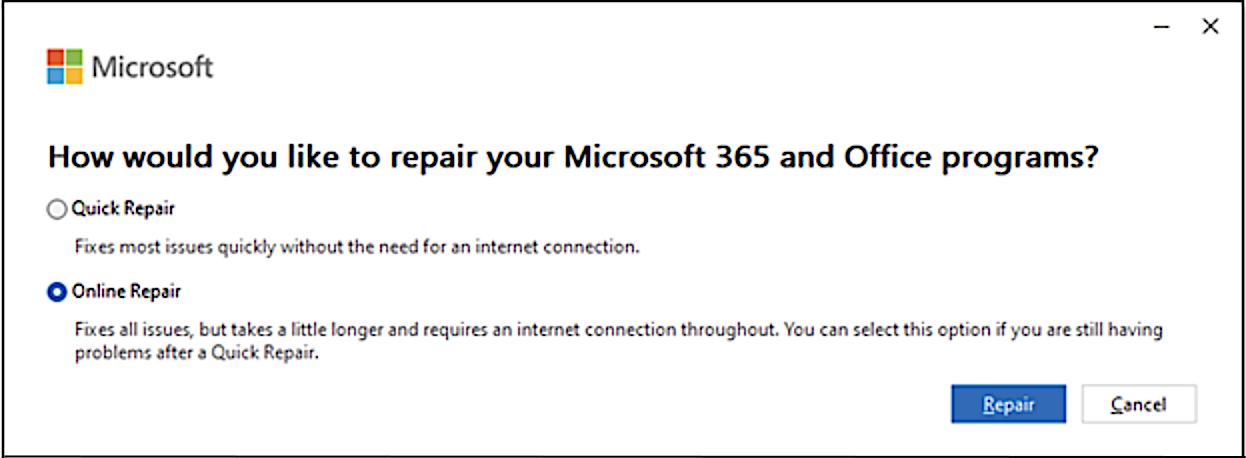
This week, Redmond also shared a workaround for a known issue that blocks Microsoft 365 customers from signing in or adding Gmail accounts in classic Outlook.
One year ago, the company also provided customers with temporary fixes for issues causing Outlook Desktop to unexpectedly ask users to restore windows closed during a previous session and significant delays when saving attachments in Outlook Desktop to a network share.
Source link
lol
Microsoft has shared a temporary fix for a known issue that causes Microsoft 365 apps like Outlook, Word, and OneNote to unexpectedly crash while typing or spell-checking a text. According to a support document published on Wednesday, these crashes affect users of Excel for Microsoft 365, Word for Microsoft 365, Outlook for Microsoft 365, PowerPoint…
Recent Posts
- Bob Sullivan Discovers a Scam That Strikes Twice
- A Vulnerability in Apache Struts2 Could Allow for Remote Code Execution
- CISA Adds One Known Exploited Vulnerability to Catalog | CISA
- Xerox To Buy Lexmark For $1.5B In Blockbuster Print Deal
- Vulnerability Summary for the Week of December 16, 2024 | CISA
