Google Password Manager now automatically syncs your passkeys
by nlqip

Google announced that starting today, passkeys added to Google Password Manager will automatically sync between Windows, macOS, Linux, Android, and ChromeOS devices for logged-in users.
Passkeys, which use biometric authentication such as fingerprints, facial recognition, or screen locks, provide a more secure and convenient alternative to traditional passwords, significantly reducing the risk of data breaches.
Previously, passkeys could only be saved to Google Password Manager on Android, and you could only access them on other devices by scanning a QR code using your Android device.
However, after today, you can now add passkeys to Google Password Manager from Windows, macOS, Linux, and Android devices. Once saved, the passkeys will automatically sync across all your devices, simplifying sign-ins using a biometric method of your choice. The company added that ChromeOS support is also in beta, and iOS support for this new capability will roll out soon.
To secure the passkey synchronization process, Google also introduced a new Google Password Manager PIN as an extra layer of protection. This PIN encrypts the synchronized data to remain end-to-end encrypted and inaccessible to anyone, including Google. Additionally, you can still use Windows Hello for passkeys even though Google Password Manager will be suggested by default.
“You can set up a six-digit PIN by default, or select ‘PIN options’ to create a longer alpha-numeric PIN,” Chrome product manager Chirag Desai said.
“When you start using passkeys on a new device, you’ll need to know either your Google Password Manager PIN, or the screen lock for your Android device. These recovery factors will allow you to securely access your saved passkeys and sync new ones across your computers and Android devices.”
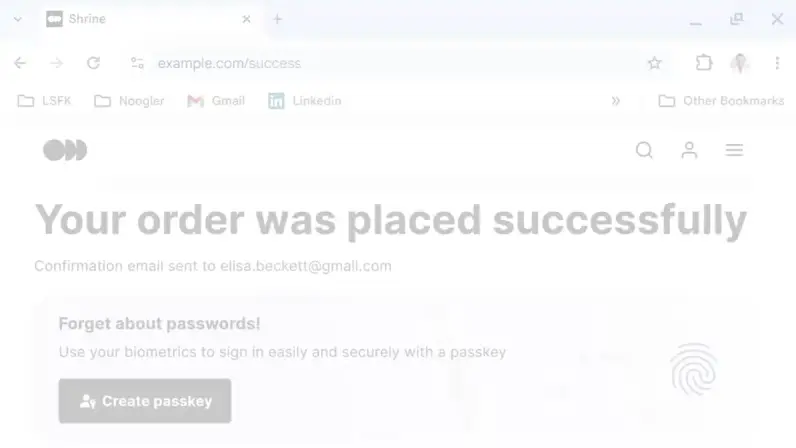
In July, Google made passkeys available for high-risk users in its Advanced Protection Program, offering the strongest level of account security.
Google also made them the default sign-in method for all personal accounts across its services and platforms last October in an ongoing push toward passwordless authentication.
The company introduced passkey support in its Chrome browser and Android devices in October 2022 and added support for passwordless sign-in on all Google accounts in May 2023.
“You can already create passkeys for popular sites and apps, such as Google, Amazon, PayPal and WhatsApp,” Desai added today.
“And since Google Password Manager is conveniently built into Chrome and Android devices, you can get started today, without having to download any additional apps.”
Source link
lol
Google announced that starting today, passkeys added to Google Password Manager will automatically sync between Windows, macOS, Linux, Android, and ChromeOS devices for logged-in users. Passkeys, which use biometric authentication such as fingerprints, facial recognition, or screen locks, provide a more secure and convenient alternative to traditional passwords, significantly reducing the risk of data breaches.…
Recent Posts
- Arm To Seek Retrial In Qualcomm Case After Mixed Verdict
- Jury Sides With Qualcomm Over Arm In Case Related To Snapdragon X PC Chips
- Equinix Makes Dell AI Factory With Nvidia Available Through Partners
- AMD’s EPYC CPU Boss Seeks To Push Into SMB, Midmarket With Partners
- Fortinet Releases Security Updates for FortiManager | CISA
