Windows 11 24H2 now rolling out, here are the new features
by nlqip

Today, Microsoft announced the release of Windows 11, version 24H2, the next feature update for its operating system (also known as the Windows 11 2024 Update).
Windows 11 24H2 started rolling out in May to enterprise customers enrolled in the Release Preview Channel of the Windows Insider Program for Business. It has also been available on Copilot+ PCs since June when customers unexpectedly found it installed on their devices.
“Starting today, we begin to release the Windows 11 2024 Update, also referred to as Windows 11, version 24H2. This update is a full operating system (OS) swap that contains new foundational elements required to deliver transformational AI experiences and exceptional performance,” said Microsoft VP of Windows Servicing and Delivery John Cable.
“The Windows 11 2024 Update continues the annual feature update cadence, with new feature updates released in the second half of the calendar year. This new version resets the 24 months of support for Home and Pro editions.
“Windows 11 eligible devices on Windows 11, versions 22H2 and 23H2, require the May 2024 non-security preview update and a full operating system (OS) swap to update to Windows 11, version 24H2.”
New features in Windows 11 24H2
The Windows 11 2024 Update is a significant release with many new features, including additional AI-powered capabilities, HDR background support, an enhanced Energy Saver, improved Hearing Aid support with Bluetooth LE Audio, and Wi-Fi 7 compatibility.
It also adds Sudo for Windows to run elevated commands, integrates Rust in the Windows kernel, improves voice clarity, and improves the taskbar and system tray, File Explorer, and Settings.
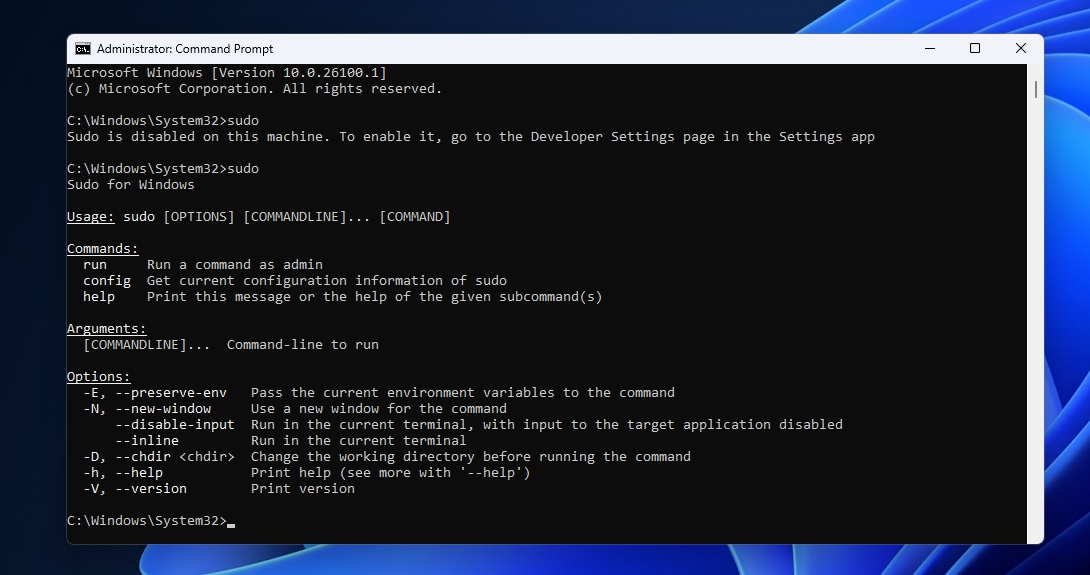
The new AI-powered features will only be available on Copilot+ PCs, first available to Windows Insiders and then broadly available to Windows 11 users following a phased rollout to select devices starting in November.
First, Microsoft announced an overhauled experience for its controversial AI-powered Windows Recall feature (rolling out to Arm devices this month and in November for Intel and AMD ones), including security and privacy upgrades and the option to remove or turn it off if desired.
With the Windows 11 2024 Update, Redmond is introducing improved Windows search that understands natural language, as well as super-resolution to convert low-resolution photos to high-quality and generative fill/erase features to remove or add new elements to images in Paint.
Microsoft also announced a feature called Click to Do, designed to “simplify your workflow by magically placing an interactive overlay on top of your PC screen, enabling suggested quick actions to appear over images or text.”
However, in a blog post shared in advance with BleepingComputer, the company did not explain how Click to Do analyzes the screen’s contents or whether the processed data stays on the device or is sent to Microsoft. Microsoft didn’t reply to a request for more details on how Click to Do works when BleepingComputer reached out earlier this week.
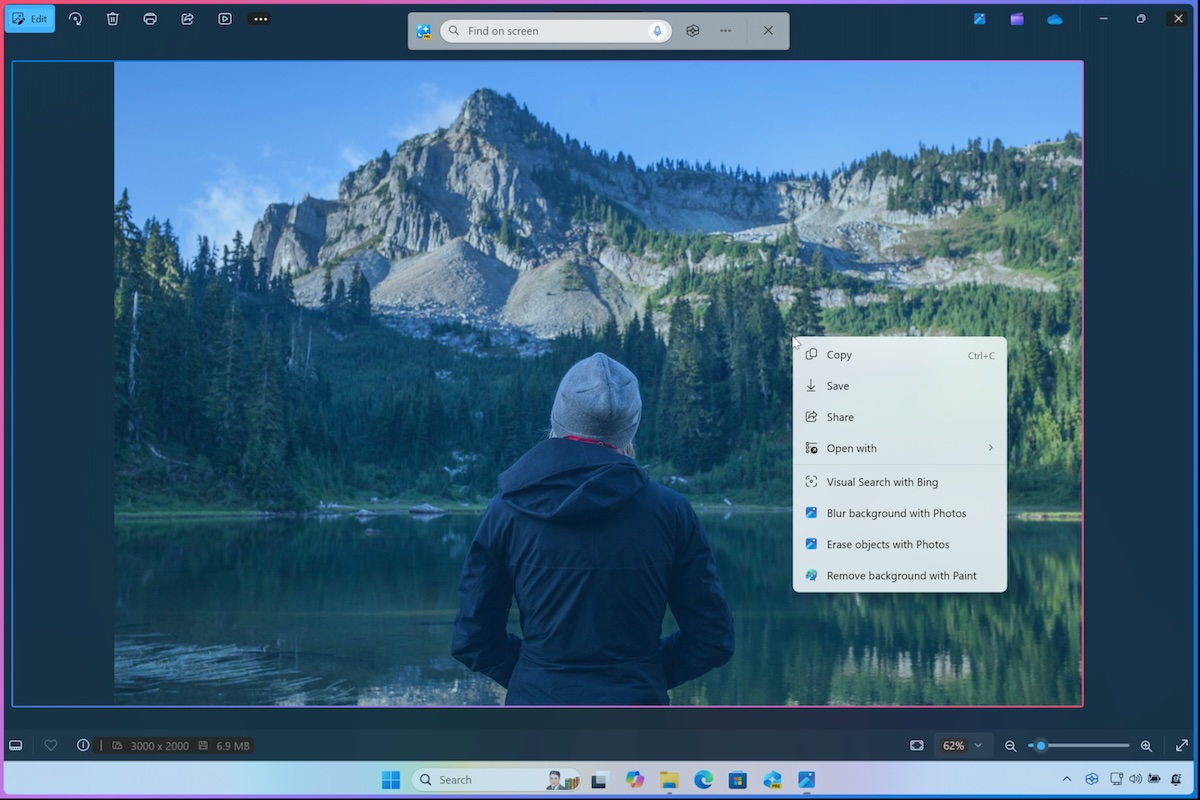
How to get Windows 11 24H2
The roll-out will begin over the coming weeks with eligible devices running Windows 11, versions 22H2 and 23H2, for customers who have previously opted in to be among the first to experience new enhancements. To be included, go to Settings > Windows Update and enable “Get the latest updates as soon as they’re available.“
Microsoft also warned that if they detect a device is not eligible for the Windows 11 24H2 update, they will put it on a “safeguard hold” until the associated issue is resolved. These safeguard holds are usually enabled due to incompatible software or driver versions, so updating to the latest drivers and software can help resolve these types of holds.
Version 24H2 is now also accessible via Windows Server Update Services (including Configuration Manager), Windows Update for Business, and the Microsoft 365 admin center. Microsoft suggests that businesses start targeted rollouts to ensure compatibility with the new release for their apps, devices, and infrastructure.
This release also introduces the next Long-Term Servicing Channel (LTSC) version, Windows 11 Enterprise LTSC 2024, for specialized environments such as manufacturing and healthcare that require extended update stability.
Windows 11 Enterprise LTSC 2024 will be supported for five years, while Windows 11 IoT Enterprise LTSC 2024, also available today, will receive ten years of support beginning today.
As Microsoft announced in May, the Cortana, Tips, and WordPad applications will also be automatically removed after installing the Windows 11 2024 update.
Source link
lol
Today, Microsoft announced the release of Windows 11, version 24H2, the next feature update for its operating system (also known as the Windows 11 2024 Update). Windows 11 24H2 started rolling out in May to enterprise customers enrolled in the Release Preview Channel of the Windows Insider Program for Business. It has also been available on…
Recent Posts
- Arm To Seek Retrial In Qualcomm Case After Mixed Verdict
- Jury Sides With Qualcomm Over Arm In Case Related To Snapdragon X PC Chips
- Equinix Makes Dell AI Factory With Nvidia Available Through Partners
- AMD’s EPYC CPU Boss Seeks To Push Into SMB, Midmarket With Partners
- Fortinet Releases Security Updates for FortiManager | CISA
