The true (and surprising) cost of forgotten passwords
by nlqip
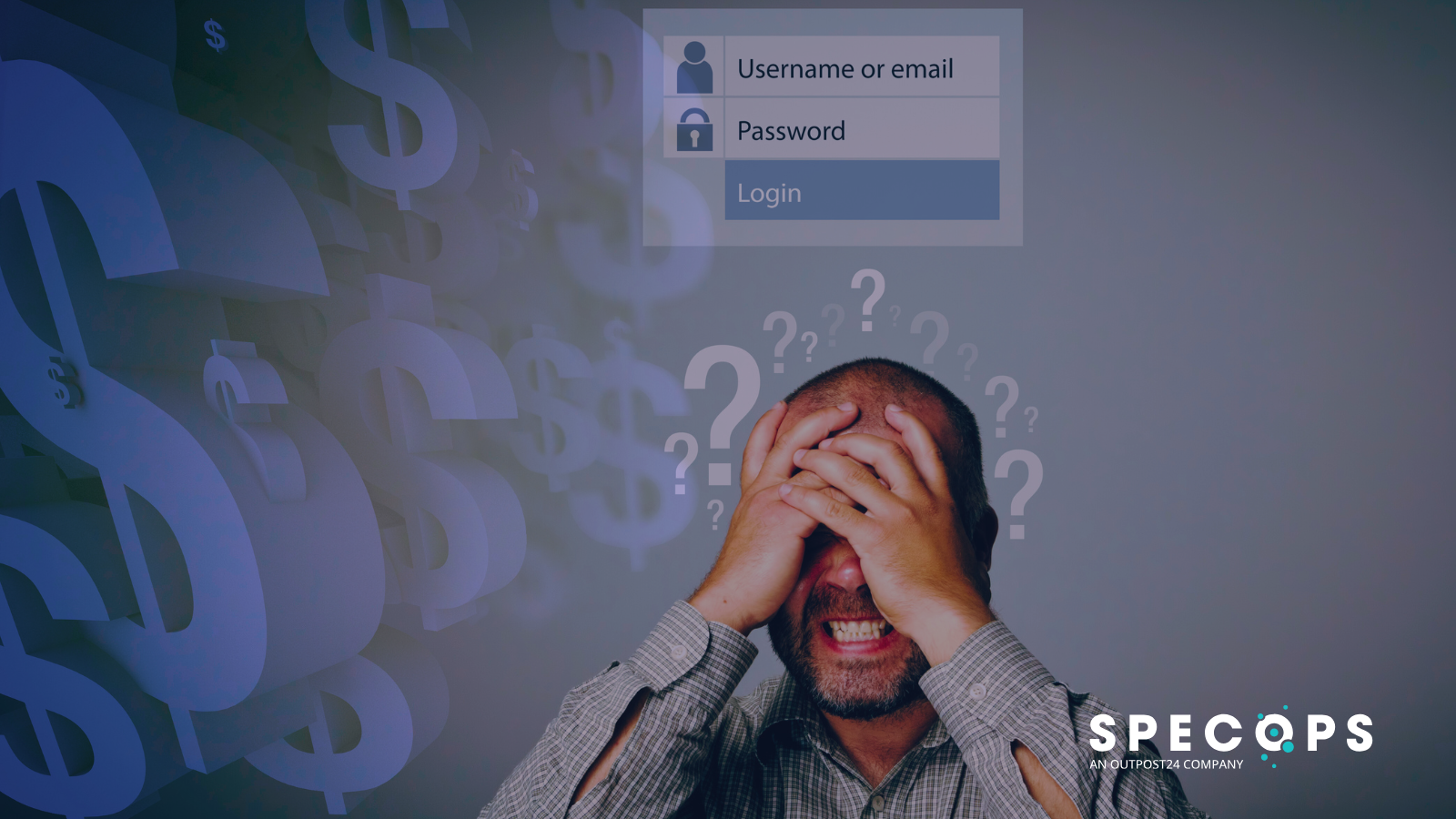
We’ve all been there: staring at the login screen, trying to remember which password variation we’re supposed to use on a particular site. Thankfully, a quick call to the IT helpdesk can easily get us back on track. But multiply that “quick fix” across your organization — where employees average two resets a year — and your headaches (and costs) can compound.
So how can your organization get password reset costs under control?
In this post, we’ll explore why password resets are so expensive and happen so often. Then, we’ll discuss how a self-service password reset solution can save you time and money.
Why password resets are costly
Password resets are expensive because their hidden costs can quickly add up.
When an employee forgets their password, there are some obvious expenses — for example, the time your help desk employee needs to verify the user’s identity and implement the reset. But the reality is that there are numerous additional cost areas, including:
- Sinking productivity: Employees waste time waiting for IT to restore their access
- Decreased innovation: Your IT team is burdened with password resets instead of focusing on high-value strategic projects
- Security vulnerabilities: Frustrated users will often resort to unsafe password practices, increasing your security risks
- Administrative and overhead costs: The password reset process includes costs for documenting and tracking reset requests, along with training expenses
Research from Forrester estimates the average password reset cost is $70, including direct (IT staff time) and indirect costs (lost productivity). That means if you handle IT for a mid-sized organization with 1,000 employees, and each employee only needs a password reset two times a year, you could be spending $140,000 annually on password resets. Ouch!
Why password resets are so frequent
Password reset requests are far from an occasional annoyance — they’re a persistent, ongoing challenge that peaks at predictable times.
At Specops, we recently performed a data analysis of more than 700 organizations from our customer base across the US and Europe. We also found some interesting patterns when it comes to password reset frequency. For example:
- Individual users average two password resets each year
- Account unlocks happen roughly four times per year, per user
- Reset requests spike in January (8.6% of annual resets) as employees return from holiday breaks
- Reset requests spike again in August (10.5% of resets) following summer vacations
How to save money and boost efficiency with self-service password resets
So how can your organization effectively mitigate the costs associated with password resets? By implementing a self-service password reset solution. Organizations that deploy self-service password reset solutions can anticipate real savings; in fact, Specops’ analysis shows that the average organization saved $65,000 in 2023 by switching to self-service resets. These savings include costs related to:
- Helpdesk tickets: Self-service password solutions mean employees no longer need to file helpdesk requests for standard resets
- Shorter wait times: Users can quickly regain access instead of waiting for IT support
- Automated user verification: Self-service password solutions can automatically verify a user’s identity, replacing lengthy helpdesk calls with a fast, automated process
- Availability: Self-service password solutions offer 24/7 availability without concerns about helpdesk staffing
- Consistency: Self-service password solutions allow your organization to consistently enforce password policies without the need for human intervention
Self-service password reset solutions are especially helpful for hybrid workforces. Because they can automatically update local cached credentials, self-service solutions can avoid the common scenario where a remote worker needs multiple resets across different devices and locations.
And the financial impact of self-service password resets becomes even more apparent when you consider real-world usage. Our research found that the typical organization averages 58 self-service resets every month. At $70 per reset, this translates to nearly $4,000 in monthly savings compared to traditional helpdesk resets.
Self-service password reset benefits
The benefits of self-service password resets extend far beyond the costs you save — they can completely transform your organization’s overall password management experience by providing:
Global accessibility: Self-service password solutions are especially helpful for organizations that operate across time zones, allowing users to avoid wasting time while waiting for helpdesk staffers to be available.
Enhanced end user behavior: Many self-service solutions include interactive guidance during the password creation process, providing users with real-time feedback that helps them understand password requirements and reduces the need for future resets. Self-service solutions can also help ensure users comply with password policies and prevent them from using compromised passwords.
Audit and compliance benefits: Self-service systems maintain detailed logs of all reset activities, providing data for security audits and compliance requirements. Automating this documentation eliminates the need to keep records manually and reduces the chance of human error.
Empowering end users to control their password reset process
There’s a good chance that password resets are costing your organization more than you think. But a self-service password solution like Specops uReset can help. uReset lets users control the password reset process, allowing them to easily and securely reset their password whenever needed — without IT intervention.
By implementing a solution like uReset, you can reduce the obvious and hidden costs of password management, free up valuable IT resources for more important projects, and create a more streamlined, user-friendly password process.
Is your helpdesk overloaded with IT password reset requests? Speak to a Specops expert to understand what solution could work best for your organization.
Sponsored and written by Specops Software.
Source link
lol
We’ve all been there: staring at the login screen, trying to remember which password variation we’re supposed to use on a particular site. Thankfully, a quick call to the IT helpdesk can easily get us back on track. But multiply that “quick fix” across your organization — where employees average two resets a year —…
Recent Posts
- Arm To Seek Retrial In Qualcomm Case After Mixed Verdict
- Jury Sides With Qualcomm Over Arm In Case Related To Snapdragon X PC Chips
- Equinix Makes Dell AI Factory With Nvidia Available Through Partners
- AMD’s EPYC CPU Boss Seeks To Push Into SMB, Midmarket With Partners
- Fortinet Releases Security Updates for FortiManager | CISA
