Windows 11 taskbar has a hidden “End Task” feature, how to turn it on
by nlqip

Microsoft has added a feature to Windows 11 that allows you to end tasks directly from the taskbar, but it’s turned off by default.
How It Works
When the “End Task” feature is enabled, you can right-click on an app icon in the taskbar and see an “End Task” option.
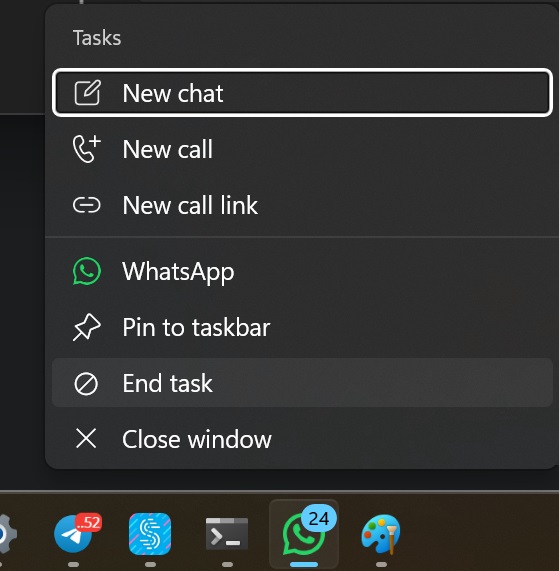
When you select this option, it uses the Task Manager’s existing end task future for that specific app. This allows you to close that specific app without opening the Task Manager.
Steps to Enable “End Task” on the Taskbar
The “End Task” feature has been available for a while now, but some of you may not be aware of it. To turn it on or off, try these steps:
- Open the Settings app on your Windows 11 device.
- Navigate to System and then For developers.
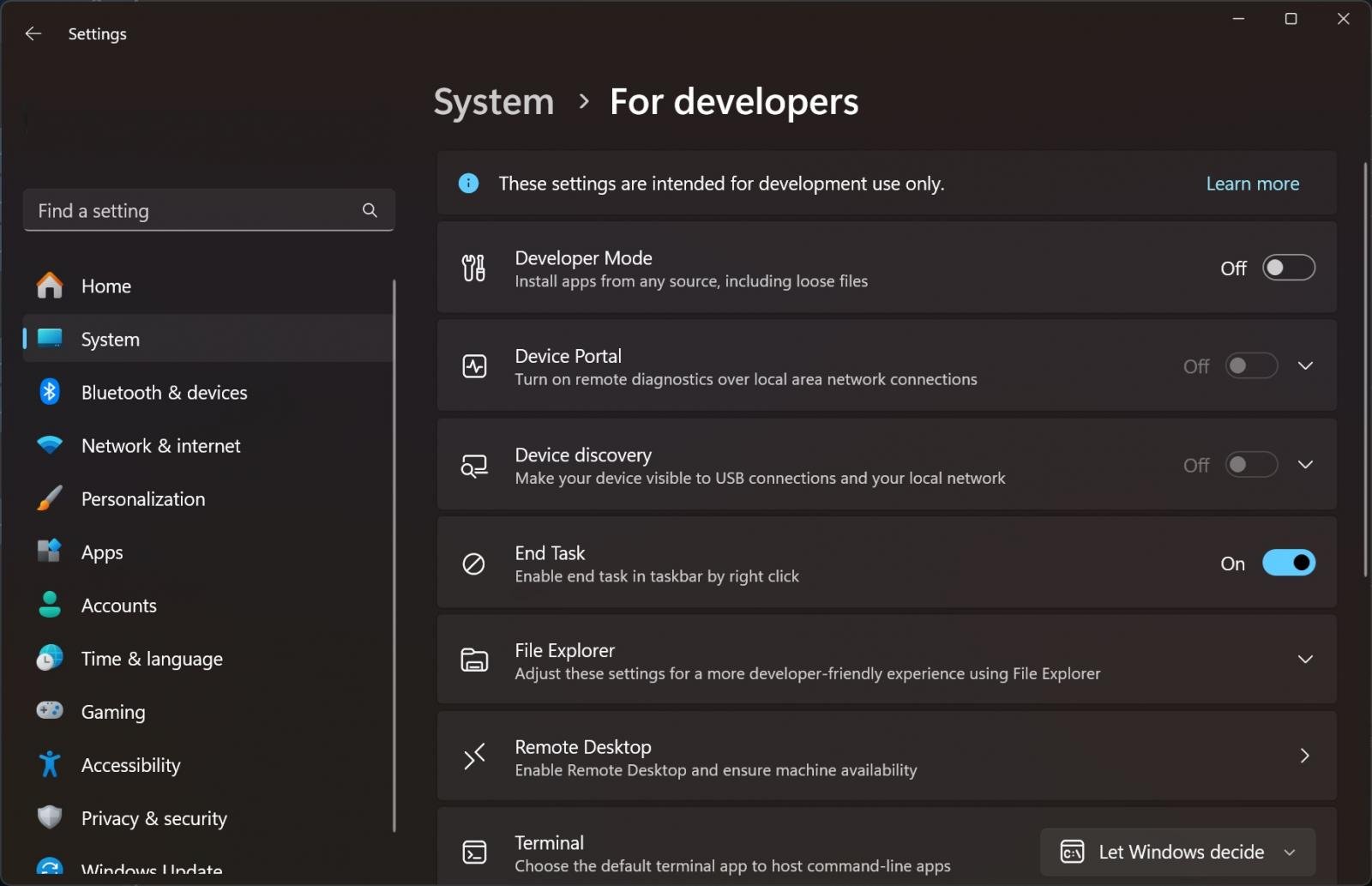
- Find the End Task option and toggle it to On.
Once this setting is enabled, you can easily end tasks by right-clicking on the app icon in the taskbar and selecting “End Task.”
Source link
lol
Microsoft has added a feature to Windows 11 that allows you to end tasks directly from the taskbar, but it’s turned off by default. How It Works When the “End Task” feature is enabled, you can right-click on an app icon in the taskbar and see an “End Task” option. When you select this option,…
Recent Posts
- Windows 10 KB5046714 update fixes bug preventing app uninstalls
- Eight Key Takeaways From Kyndryl’s First Investor Day
- QNAP pulls buggy QTS firmware causing widespread NAS issues
- N-able Exec: ‘Cybersecurity And Compliance Are A Team Sport’
- Hackers breach US firm over Wi-Fi from Russia in ‘Nearest Neighbor Attack’
