SSL Certificate Problem: Self-Signed Certificate in Certificate Chain – Quick Fix
by nlqip
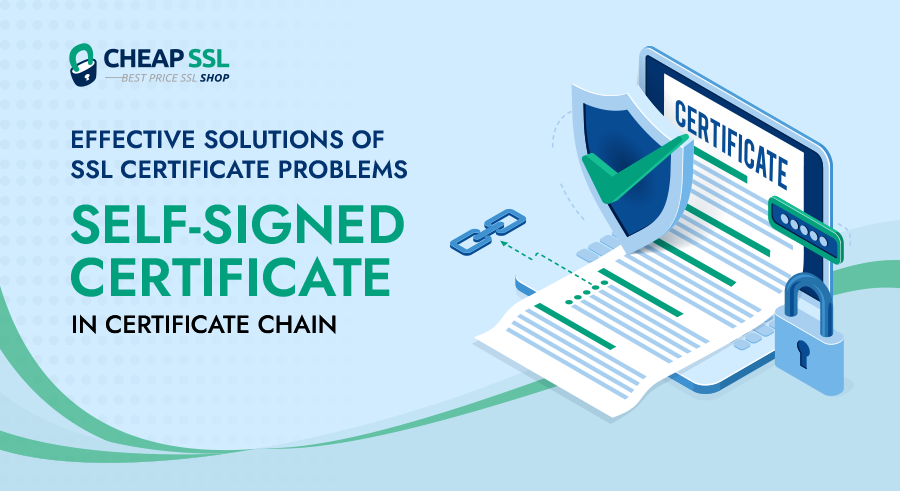
What is the SSL Certificate Problem: Self-Signed Certificate in Certificate Chain?
The “SSL Certificate Problem: Self-Signed Certificate in Certificate Chain” error occurs when an SSL/TLS certificate is not found and the client receives a self-signed certificate that it does not trust as part of the certificate chain. This results in an error message informing users of the site’s possible vulnerability.
You get an alert on the browser rather than loading the page after you have selected an SSL subscription or installed a certificate on your site. The problem also arises while attempting to visit a website or service with a self-signed SSL certificate. This can happen on various systems and apps that utilize SSL for secure connections. It also suggests that a trustworthy authority still needs to issue the certificate.
In this blog, get a thorough explanation of the reasons and troubleshooting techniques. Learn steps to resolve “SSL Certificate Problem: Self-Signed Certificate in Certificate Chain” issue. It is critical to understand and address these problems. Website owners and end users can properly use HTTPS security post this guide. Let’s begin!
What is a Self Signed Certificate?
Self-signed TLS/SSL certificates are signed by the website’s owner (developer or company) instead of a publicly trusted certificate authority (CA). This makes them unsuitable for use in public apps and web pages. Self-signed certificates lack verification from a trustworthy entity. It results in security alarms in web browsers and operating systems. These warnings prevent security risks to users. It might be the result of an attacker launching a man-in-the-middle attack. This drives away consumers concerned about their personal or financial information. Since it can be compromised when connected with the website.
Self-signed certificates are signed using the owner’s private key. It benefits internal networks and during software development phases. Yet, they may also pose problems if not properly monitored and controlled.
Self-signed certificates are versatile, customizable, quick, and simple to issue. It allows developers to issue certificates without relying on external authorities. They are helpful in testing settings. But, security teams frequently need more visibility. The certificates’ quantity, location, ownership, and storage are all important to them.
These digital certificates establish secure connections between Internet-connected applications, computers, and devices. Also, they use the same cryptographic private and public key pair as regular CA-signed certificates. However, self-signed certificates are not immediately trusted.
How to use a Self Signed Certificate in a Certificate Chain?
To employ a self signed certificate in a certificate chain, you need to issue one. Following the steps below will help you get a certificate in use easily:
- Firstly, you need to set up a Self-Signed Certificate Authority. Create a CA certificate and a private key that will serve as the certificate chain’s root.
- Then, you’ll have to create a Server Certificate for safe communications. This should be self-signed by the CA.
- After that distribute the CA Certificate by sending the certificate to clients. They later need to trust the server certificate.
- Then configure the server to use the server certificate by installing the server certificate and setting it up for connection security.
- Lastly set up the clients to trust the self-signed CA. You can do so by importing the self-signed CA certificate into the client’s trust store.
How does SSL Certificate Problem: Self Signed Certificate in Certificate Chain work?
The SSL error: self signed certificate in certificate chain happens when a browser or application comes across a self-signed certificate in the certificate chain that was not issued by a trustworthy Certificate Authority (CA). A trusted authority doesn’t support the self signed certificate. Hence, the browser or application cannot check the connection’s validity. This error message indicates a potential security concern. This is because the server’s authenticity cannot be ensured.
The trusted CAs undergo extensive validation processes. They check that the certificates issued are secure and authentic. Without this validation, you are more prone to man-in-the-middle attacks. Many other security vulnerabilities are constant threats. A self-signed certificate has not undergone the same identity verification processes. So, the browser does not automatically trust it.
SSL error: self signed certificate in the certificate chain arises when self-signed certificates lack the endorsement of a trusted CA. This makes it hard for browsers and programs to verify the server’s secure identity. When a browser or program tries to create a secure connection using SSL, it returns the error “SSL Certificate Problem: Self-Signed Certificate in Certificate Chain”.
Reason why SSL Certification Problem: Self Signed Certificate in Certificate Chain Occurs
SSL and TLS are encryption technologies for your web security. They enable secured communication links between a browser and a web server. Certificate authorities (CAs), or trustworthy third parties, provide certificates and these digital papers confirm a website’s identity and encrypt communication. Then certificates constitute a “chain of trust.” It goes back to the CA’s root certificate, embedded in web browsers and devices.
The common reasons for this error include the following:
- Expired or Outdated Certificates:
Certificates with an ended validity period are no longer considered reliable. - Self-Signed Certificates Generated by Web Servers:
These certificates are not validated by a CA, leading to trust issues. - Use of Self-Signed HTTPS Certificates:
Websites bypass CA verification, flagging them as untrusted. - Incomplete Certificate Chain:
A broken or missing link in the chain results in an error. - Untrusted Root Certificate:
You cannot verify the entire certificate chain. This can be due to the untrusted root certificate. - Validation Failure in Intermediate Certificates:
The entire chain is compromised when intermediate certificates fail in their validation.
Identifying the precise reason will lead you to the right answer. So, the “self-signed certificate in certificate chain” SSL error indicates a problem with the certificate chain. A self-signed certificate, an incomplete chain, an untrusted root, or an expired certificate causes it.
How to Resolve the SSL Error: Self Signed Certificate in Certificate Chain?
Users frequently encounter the “SSL error: self-signed certificate in certificate chain” problem. Follow the given steps to resolve this:
- Update the certificate and chain by installing the new files and rebooting services as necessary.
- Use an SSL analysis tool to check the expiration dates of all certificates. Ensure the website certificate is issued to the right domain name and validates the specified server.
- Clear your browser cache and return to the website over HTTPS.
- Check intermediate or chained CA certificates between the root and website certificates. If any are self-signed, there is an issue with the chain. The intermediate certificates should establish an unbroken chain of trust from the root.
- Confirm that the trusted root CA certificate exists in the server’s trust store. It should match the built-in list of trusted CAs in major web browsers and devices. The root CA isn’t generally trusted, so you might have to install the certificate.
- Replace any self-signed certificates with a genuine certificate from a trusted CA. To fix the trust issue, purchase and install a signed certificate that matches your domain.
- Ensure that the entire chain is installed on the server.
Follow best practices to prevent the “self-signed certificate in certificate chain” problem. You can utilize validated certs from reputable CAs and keep chains up to date. This will also provide users with safe, encrypted websites.
How to Prevent an Error: Self-Signed Certificate in Certificate Chain?
Now, coming to the prevention of the error, you must consider the below procedures:
To troubleshoot SSL certificate problem in self signed certificate, follow these steps:
-
Disable extensions
Turn off each one separately until you figure out which one is causing the issue. This process ensures that the source of the SSL problem is identified and eliminated.
-
Turn off the QUIC protocol
Visit your Google Chrome and type chrome://flags/#enable-quic in the address bar. This turns off the Experimental QUIC Protocol. Use the updated settings when you relaunch Chrome.
-
Set the system date, time, and region accurately
Prevent validation issues by setting your system’s date, time, and region settings right. Synchronize your system clock with an online time server for precise time settings.
-
Minimize the degree of privacy and security on the Internet
Go to Start Menu > Control Panel > Network and Internet > Network and Sharing Centre. This will reduce your security and privacy settings. Set the Security tab to Medium in the Internet Properties box. Repeat this process for the Privacy tab.
-
Clear the cache and cookies in Chrome
Attempt to avoid SSL problems and viruses by routine cleaning. Ensure deleting the cache and cookies in your browser. To remove browsing data in Chrome, use Ctrl + Shift + Delete.
Conclusion
The “SSL error: self-signed certificate in certificate chain” occurs when a browser fails in verification. Browsers cannot ensure the website’s authenticity owing to difficulties with the certificate chain. Self-signed certificates, incomplete intermediate chains, expired certificates, and untrusted root CAs commonly resonate.
To fix this problem, verify all certificates, replace self-signed ones, finish the chain, assure root CA trust, and apply updates. After making adjustments, clear the browser cache to guarantee successful connections. Also, proper SSL certificates and chains improve user security.
We hope this post helped you fix the self-signed certificate chain problem. Stay tuned to our well-versed blogs for further updates on SSL certificates. Also, refer to our troubleshooting guides.
Source link
lol
What is the SSL Certificate Problem: Self-Signed Certificate in Certificate Chain? The “SSL Certificate Problem: Self-Signed Certificate in Certificate Chain” error occurs when an SSL/TLS certificate is not found and the client receives a self-signed certificate that it does not trust as part of the certificate chain. This results in an error message informing users…
Recent Posts
- Arm To Seek Retrial In Qualcomm Case After Mixed Verdict
- Jury Sides With Qualcomm Over Arm In Case Related To Snapdragon X PC Chips
- Equinix Makes Dell AI Factory With Nvidia Available Through Partners
- AMD’s EPYC CPU Boss Seeks To Push Into SMB, Midmarket With Partners
- Fortinet Releases Security Updates for FortiManager | CISA
